DSTWO MAME Plugin
 |
System Edition:V1.0 |
| System Capacity:30.6MB | |
| Language:English | |
| Release Date:2010-10-27 | |
| Dwonload |
DSTWO MAME Plugin
MAME4ALL DsTwo is a port of MAME 0.37b5 emulator (originally by Nicola Salmoria) for the Nds with Supercard DSTwo.
MAME4ALL DsTwo currently emulates lots of arcade games supported by original MAME 0.37b5.
plus some additional games from newer MAME versions.
About MAME:
MAME(Multiple Arcade Machine Emulator) is one of the best multi platform emulator in the Emu history, It can emulate almost A rcade.
Defect:
Some larger games currently do not work due to lack of system RAM.
Sound is not pefect, but it's a speed problem.
Please visit official site for update news:http://www.portabledev.com
How to use:
Unzip Mame4AllDsTwo_V10.zip in root directory of DSTWO, you will have a MAME directory
and 24 files in _dstwoplug to put in your _dstwoplug directory.
Put roms in /MAME/roms directory. Roms must be compatible with mame0.37b5 !
And there is a file called clrmame.dat in the emulator folder, you can convert rom with convertor & this setting file.
Convertor:http://mamedev.emulab.it/clrmamepro/download.htm
Controls:
Standard in-game MAME controls:
D-Pad: UP, DOWN, LEFT and RIGHT.
Buttons A,B,X,Y,L,R: MAME buttons 1,2,3,4,5,6.
Button SELECT+START: Insert credit.
Button START: Start game.
Extended controls in game (to access menus and options).
All use the SELECT button + an additional button.
This is analagous to pressing "SHIFT" and another key on a regular keyboard.
Buttons SELECT+L: Show profiler.
Buttons SELECT+R: Show FPS.
Buttons SELECT+Y: Pause.
Buttons SELECT+X: Enter/Exit Volume menu.
Buttons SELECT+B: Enter/Exit MAME menu.
Also:
Buttons START+L+R: Exit (to Mame4All menu).
Button B mapped to Enter.
Button X mapped to Space.
The botton screen allows you to take a screen shot or add coins to play.
The "MAME menu" (see above) can be used to:
Redefine DEFAULT keys for all games.
Redefine keys for the current game.
Display game information.
Set Auto-fire options.
Enable cheats.
Controller Notes:
All keys can be redefined, including the "shifted" SELECT keys.
In some cases this is essential. ie. Robotron.
To type OK when MAME requires it, press LEFT and then RIGHT.
The Game Selector will search for MAME ROMs found in the ./roms directory.
Games found will be displayed in the game list.
Use UP and DOWN to select a game.
Use LEFT and RIGHT to page up and page down.
Press A to select the game to play.
Press SELECT+L+R to exit.
fter selecting a game, configuration options are available:
Use UP and DOWN to select the option you want to change.
Use LEFT and RIGHT to change the option.
Press A to start the game (and save the configured options).
Press X to go back to the game list.
 |  |
 | 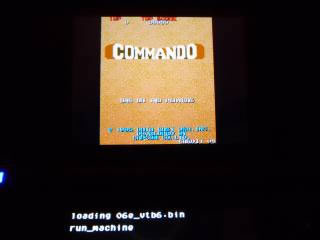 |
Greet:
Author:alekmaul
Mame4All DSTWO is made by alekmaul who is a member of Supercard official English forum, and this is the 1st one unofficial plugin for DSTWO, it’s great! Thanks to alekmaul!