SUPERCARD DS(ONE) CHEAT CODE
Cheat Code DIY Manual
Introduce
DS ONE OS 2.0 added NDS game cheat code function. Player can on/off each cheat code option dividually when playing the game. Player can press Hotkey to switch between cheat code menu and game play screen. It's a real time cheat code. The best cheat code system in the world.
DS ONE NDS cheat code file
DS ONE use special cheat code file *.scc, player can use software convert *.cht to *.scc easily, so play can add, modify and delete the cheat code by themself. And this convert software also support *.cht file with create by Emu-Cheat. It's very easy to make your own cheat code file by yourself.
Q:How to create *.cht cheat code file?
A:Please use Emu-Cheat software to creat *.cht file, Or download the *.cht file from internet directly.
Q:How to convert *.cht to *.scc?
A:
- 1. Run cht2supercardcheat.exe
- 2. Click "Make Cheat" button.
- 3. Select the .CHT file which you want to convert.
How to use *.scc cheat code file?
A:There are two methods: - 1. If the ROM in the database. You can rename *.scc to the ROM series runber, and put the *.scc to scshell\cheat.
Example: If you have a ROM "0061 - Bomberman (U)" which in the patch database, you can rename the .scc file to 0061.scc and put it into scschell\cheat folder. - 2. If there is a new ROM not in the database, You should rename the *.scc file name to match the ROM name. And put the ROM and *.scc in the same folder.
Example: If you hava a ROM "1060 - SuperMan" which is not in the patch database, you can rename the *.scc file to "1060 - SuperMan.scc", and put it with the ROM file together.
RealTime Cheat Code
The most powerful cheat code system in the world. DSONE not only has the function which can turn ON/OFF all the cheat code like other similar product, but also has the exclusive function to enter a cheat code MENU to turn ON/OFF the cheat code individually at anytime,. Only DSONE has this function.
1. DSONE OS v3.0 and Up
2. Should be run in patch mode. And select the “Enable Cheat” option.
3. How to enable RealTime Save function:
Click “SET PATCH” from File Information window or press hotkey L+X
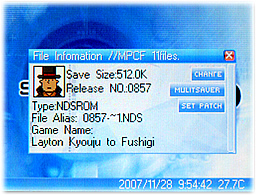
Select “Enable Patch” and “Enable Cheat” option.
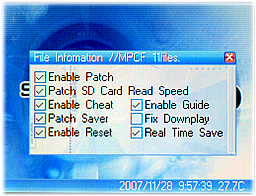
3. Make sure the the relative *.scc cheat code file in the folder \scshell\cheat.
DSONE profice more than 500 .scc files in default. If the cheat code system can not work, that mean the *.scc file is unavailable.
1. SuperCard Team will continue release new *.scc file.
2. Player can make the *.scc file by themselves. Please reference readme.txt from cheat code tools which can be download from: http://eng.supercard.sc/soft_scdsone.htm
L+R+START+UP: Enter Cheat Code Menu, ON/OFF cheat code, B resume game
L+R+START+Left: ON all cheat code without enter Cheat Code Menu, Default Turn ON
L+R+START+Right: Turn off all cheat code without enter Cheat Code Menu
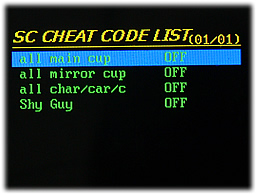
1. RealTime Cheat Code funxtion, can enter cheat code menu at any time.
2. Will NOT slow down when cheat code is enable.