SUPERCARD DS(ONE) MULTI-SAVE
DSONE One game support Multi-Save files. Unlimited save storage beyond original performance.
1. DSONE OS v2.0 and Up
2. How to enable RealTime Save function:
Click “MULTISAVER” from File Information window, press X to open the window
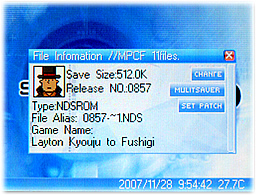
A Multi-Save menu list below.

ADD: Add a save slot, upto 4 save slots. Note: Need 5 seconds to create a save slot file.
DEFAULT: Set a save slot as a default, system will save & load from default slot automaticly
DEL: Delete a save slot.
COPY: Copy a slot to others.
Some games have three built-in save slot, that’s good. But some games have only one built-in save slot, such as “Lost in Blue”. This function can help you have more extra save slots for the game which has only one built-in save.