SUPERCARD DS(ONE) REALTIME SAVE
NDS RealTime Save
The ONLY one which support RealTime Save. Save & Load Anytime, Anywhere, Anyway. Only DSONE has this function.
Here list below will instruduce how to use this powful function:
The request of using RealTime Save function:1. DSONE OS v3.0 and Up
2. Should be run in patch mode. And select the “Real Time Save” option.
3. How to enable RealTime Save function:
Click “SET PATCH” from File Information window or press hotkey L+X
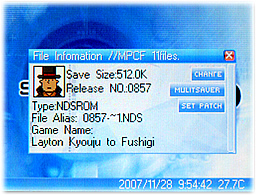
Select “Enable Patch” and “Real Time Save” option.
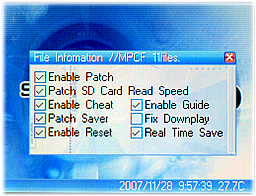
Hotkey for RealTime Save function in the game:
L+R+UP+SELECT
How to use RealTime Save function in the game:
1. Enable the RealTime Save function.
Note: The first time to run a game with RealTime Save function need more time to load. Because sysem need time to create a RealTime Save file.
2. Press Hotkey L+R+UP+SELECT to enter RealTime Save menu
Note: recommend PAUSE the game first and then enter RealTime Save menu

3. Select SAVE or LOAD the game.
Note: If there is a noise after loading, please PAUSE and RESUME to avoid it.