SUPERCARD DS(ONE) REALTIME GAME GUIDE
-
SC DS ONE DS Game Guide
- 1. Run cht2supercardcheat.exe.
- 2. Click "Make Book" button.
- 3. Select the .txt you want to convert.
How to use *.scb game guide file?
A:There are two methods: - 1. If the ROM in the database. You can rename *.scb to the ROM series runber, and put the *.scb to scshell\book.
Example: If you have a ROM "0061 - Bomberman (U)" which in the patch database, you can rename the .scb file to 0061.scb and put it into scschell\book folder. - 2. If there is a new ROM not in the database, You should rename the *.scb file name to match the ROM name. And put the ROM and *.scb in the same folder.
Example: If you hava a ROM "1060 - SuperMan" which is not in the patch database, you can rename the *.scb file to "1060 - SuperMan.scb", and put it with the ROM file together.
SC DS ONE RealTime Game Guid. Player can Switch between Game Guide display and game playing. Page up/down support. Game Guide support Chinese, English, Japanese and Korean. It's a very useful function, player can play game and view the game guide at any time.
How to make RealTime Game Guide?
A: It's very simple. Just download the Game Guide from internet, and save it as a .txt file. Use cht2supercardcheat.exe convert .txt to .csb.
How to convert .txt to .scb?
A:
SC DS ONE DS Game Guide
DSONE RealTime can swtich between Game Guide display screen and Game Playing screen at anytime. This is a very useful function for who like to play RPG game. Only DSONE has this function.
The request of using RealTime Game Guide function:
1. DSONE OS v2.0 and Up
2. Should be run in patch mode. And select the “Enable Guide” option..
3. How to enable RealTime Save function:
Click “SET PATCH” from File Information window or press hotkeyL+X
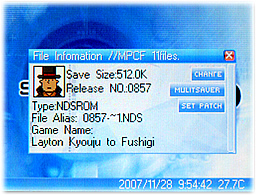
Select “Enable Patch” and “Enable Guide” option.
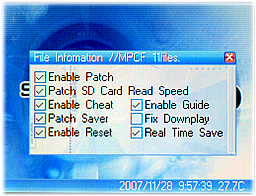
4. Make sure the the relative *.scb game guide file in the folder \scshell\cheat.
If the game guide system can not work, that mean the *.scb file is unavailable.
How to make .scb file is unavaiable?
1. Please download the software from:
http://eng.supercard.sc/download/cht2supercardcheat_v1.02.rar
2. Create a new *.txt file. Copy the game guide to the *.txt file.
3. Run cht2supercrdcheat and open *.txt, click “make book” button to output a *.scb game guide file.
4. Rename the *.scb prefix name to the same as *.nds. Put the *.scb to the \scshell\book folder. System will load the *.scb automaticly.
Hotkey for RealTime Game Guide function in the game:
L+R+START+DOWN: Enter RealTime Game Guide screen., B resume game.
